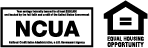In an ever-evolving technical world, keeping your personal information safe and secure online is more important than ever. After all, you don’t want hackers to get their hands on your personal data. To help you navigate the internet with less risk, we’ve put together a brief guide of online safety tips.
Never reuse your passwords
Every day, hackers attempt to breach companies that store sensitive information. Personal data such as email addresses, passwords, and other account details become exploited and shared without consent. If you use the same password for every site, and your password becomes part of a data breach, several of your online accounts will be at risk.
It’s critical to use different passwords for different sites. Remembering multiple passwords sounds daunting, but a password manager can help. They store log-in information that pre-populates when you visit a registered webpage. Password managers can also suggest a random password that’s extremely difficult to crack.
Google Chrome and Safari web browsers have built-in password managers; however, users can also select the option using the general settings on their smartphones. Third-party password apps are available as well. As part of cybersecurity, always take precautions to vet the company before entering your credentials.
Beware of public wifi
Another great suggestion for our online safety tips is to avoid public wifi, especially when accessing accounts with sensitive information. It puts your account’s security at risk. Hackers can steal data over public wifi and use it to their benefit.
To avoid this threat, log onto sites containing personal identifiers using only a trusted, secure connection.
Update your apps directly from a legitimate source
Lastly, if you are an iPhone user, make sure that you update your apps through the App Store. For Android, you will want to download your updates from Google Play. Additionally, all users can enable their phone’s “auto-update” feature. It will ensure you’re using the most up-to-date version of the software and that you’re downloading it from a legitimate source.
Remember, NEVER download an app update from an email or text message. Hackers can use communications like this to install malware on your device. You may have noticed that Achieva Credit Union has recently updated its mobile app. We enhanced the navigation features to make using the app more efficient. If you have not received your update yet, please update now using the online safety tips above.
Need more technology content? Continue following the Achieva Life Blog for additional finance and lifestyle articles.